Introduction
Running a small or medium-sized business (SMB) requires wearing many hats. From managing inventory and customer relationships to streamlining accounting and production, keeping all the moving parts in sync can feel overwhelming. That's where Enterprise Resource Planning (ERP) software comes in – a powerful tool designed to consolidate and automate these critical business processes.
However, traditional ERP solutions often carry hefty price tags, putting them out of reach for many SMBs. The good news? There's a robust selection of free and open-source ERP alternatives that offer a powerful feature set without breaking the bank. These solutions not only provide cost savings, but also increased flexibility and customization, allowing you to tailor the system to your specific needs.
In this blog post, we'll delve into the world of free and open-source ERP options for SMBs. We'll explore some of the most noteworthy solutions, highlighting their strengths and functionalities. We'll also discuss factors to consider when choosing the right ERP for your business, ensuring you find the perfect fit to unlock efficiency and growth.
BlueSeer: A Free Powerhouse for Manufacturing and SMB Needs

BlueSeer stands out as a free and open-source ERP system specifically designed to empower manufacturers and SMBs. Unlike some free ERP options with limited functionality, BlueSeer boasts an impressive suite of features that can go toe-to-toe with paid solutions. Let's explore what makes BlueSeer such a compelling choice:
Streamlined Manufacturing Operations: BlueSeer integrates seamlessly with Materials Requirements Planning (MRP), a crucial function for manufacturers. This ensures you have the right materials at the right time to optimize production schedules and minimize stockouts.
Comprehensive Supply Chain Management: BlueSeer offers dedicated modules to manage every stage of your supply chain. From handling purchasing processes with ease to tracking shipments efficiently, BlueSeer helps you maintain a smooth flow of goods.
Robust Inventory Management: Never lose track of your inventory again. BlueSeer provides in-depth inventory management capabilities, allowing you to precisely monitor stock levels, optimize warehouse space, and ensure you have the necessary supplies to fulfill customer orders promptly.
Enhanced Order Tracking: Gain real-time visibility into your order fulfillment process. BlueSeer's order tracking features give you a clear picture of order status, allowing you to proactively address any delays and improve customer satisfaction.
Open-Source Advantage: As an open-source solution, BlueSeer offers unparalleled flexibility and customization. The source code is readily available, allowing developers to tailor the system to your specific business needs and integrate it seamlessly with existing applications.
Cost-Effective Solution: Perhaps the most significant advantage of BlueSeer is its free price tag. This makes it an ideal choice for budget-conscious SMBs who require a powerful and comprehensive ERP system without the hefty licensing fees associated with traditional solutions.
While BlueSeer offers a plethora of benefits, it's essential to consider your unique needs. For instance, the desktop-based application might not be ideal for businesses seeking a cloud-based solution. Additionally, implementation and customization might require some technical expertise. However, with its extensive features and free availability, BlueSeer remains a compelling option for manufacturers and SMBs seeking a robust and cost-effective ERP solution.
Dolibarr: Your All-in-One Web-Based ERP
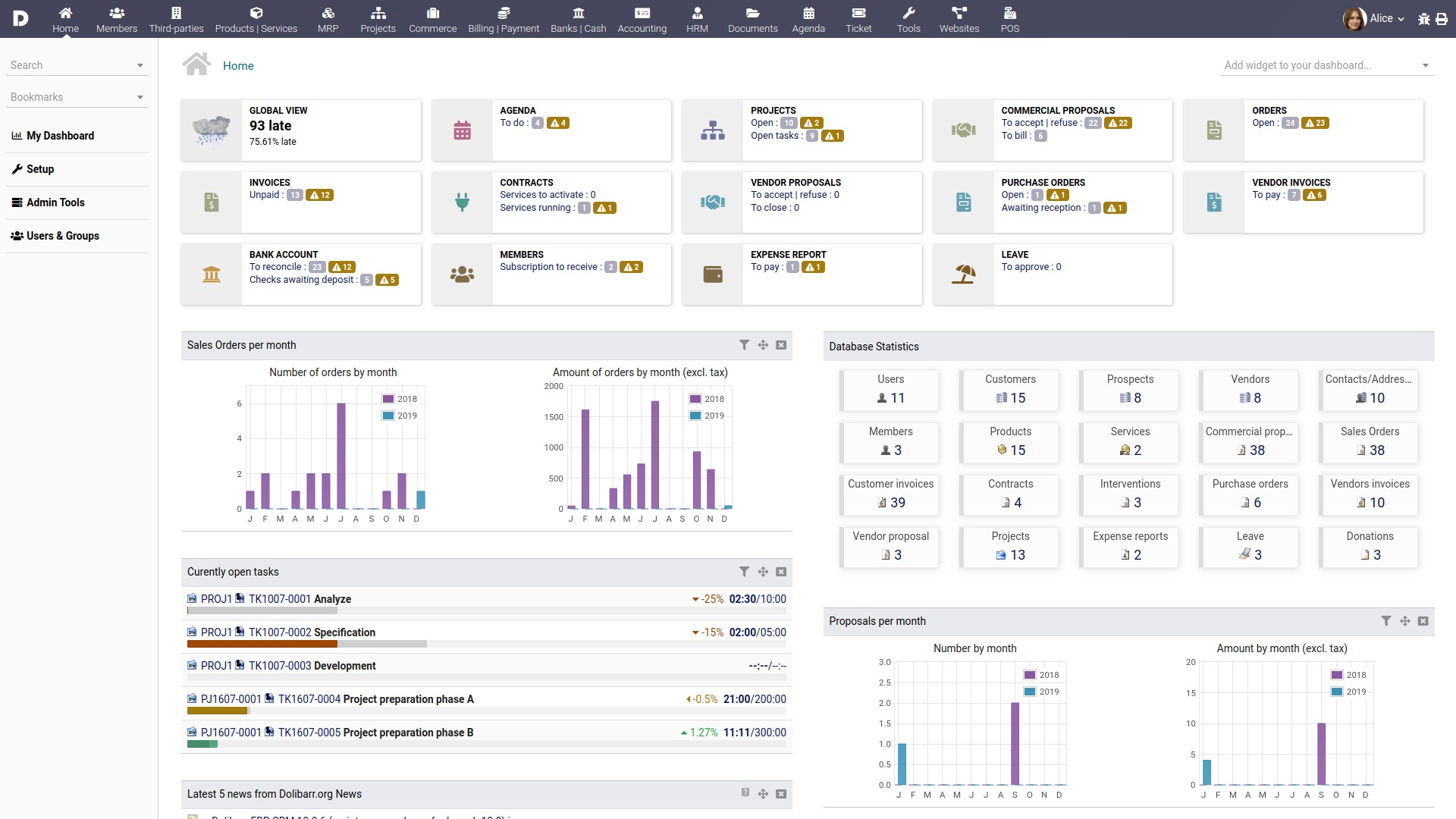
Image from: https://wiki.dolibarr.org/index.php?curid=2815
Dolibarr stands out as a versatile and user-friendly web-based ERP solution catering to a wide range of businesses. Whether you run a large enterprise, a small business, or even a manufacturing operation, Dolibarr has the potential to streamline your operations and boost efficiency. Let's explore the key features that make Dolibarr such a popular choice:
Modular Design for Flexibility: Dolibarr boasts a modular architecture, allowing you to customize the system to fit your specific needs. Choose from a vast selection of modules and third-party plugins available on the Dolibarr marketplace. This modularity ensures you only pay for the functionalities you need, keeping costs under control.
Comprehensive Business Management: Dolibarr goes beyond basic inventory management to provide a suite of integrated tools for managing various aspects of your business. From Customer Relationship Management (CRM) features to invoicing, order processing, and stock management, Dolibarr keeps you organized and in control of your business data.
Accounting Made Easy: Dolibarr offers built-in accounting functionalities, reducing the need for separate accounting software. Track your income and expenses, generate financial reports, and maintain accurate financial records – all within the Dolibarr platform.
Web-Based Convenience: In today's fast-paced world, accessibility is key. Dolibarr's web-based interface allows you and your team to access the system from anywhere, anytime with an internet connection. This removes the limitations of traditional desktop-based software and enhances collaboration.
Open Source and Cost-Effective: Similar to BlueSeer, Dolibarr is an open-source solution, making it a budget-friendly option for businesses of all sizes. There are no licensing fees involved, and the open-source nature allows developers to customize the software further if needed.
While Dolibarr offers a compelling feature set, it's important to consider potential drawbacks. The modular approach can be overwhelming for new users with the sheer number of options available. Additionally, customization and integration might require some technical expertise. However, with its user-friendly interface, extensive functionalities, and cost-effectiveness, Dolibarr remains a powerful contender in the open-source ERP arena.
OpenPapyrus: A Feature-Rich Open-Source ERP for Diverse SMB Needs
OpenPapyrus emerges as a strong contender in the open-source ERP arena, specifically designed with SMBs in mind. Unlike some free ERP options with limited features, OpenPapyrus boasts a comprehensive suite of functionalities encompassing ERP, CRM, and Point-of-Sale (POS) systems – all rolled into one user-friendly platform.
Here's what makes OpenPapyrus a compelling choice for a variety of SMBs:
Tailored Industry Solutions: OpenPapyrus isn't a one-size-fits-all solution. It caters to various business segments, including wholesale, retail, pharmacies, restaurants and cafes, beauty salons, and even fitness clubs. Each industry benefits from pre-configured features and functionalities that streamline their specific workflows.
Streamlined Business Operations: OpenPapyrus goes beyond basic inventory management to offer a robust ERP system. Manage your supply chain, finances, and projects efficiently with features like purchasing management, production planning, accounting tools, and project management functionalities.
Enhanced Customer Relationships: The integrated CRM (Customer Relationship Management) module within OpenPapyrus empowers you to nurture customer relationships effectively. Manage customer data, track interactions, and boost sales opportunities.
Point-of-Sale Efficiency: For businesses with a physical storefront, OpenPapyrus' built-in POS system streamlines sales transactions. Process sales quickly and efficiently, manage inventory in real-time, and improve customer checkout experiences.
OpenPapyrus leverages the power of open-source technology, offering several advantages:
Cost-Effectiveness: As an open-source solution, OpenPapyrus eliminates licensing fees, making it a budget-friendly option for cost-conscious SMBs.
Customization Potential: The open-source nature allows developers to tailor the system further to fit your specific business needs and integrate seamlessly with existing applications.
Active Community Support: OpenPapyrus benefits from a dedicated developer community. This means you have access to online resources, support forums, and potential contributions from other users, fostering a collaborative environment.
It's important to consider potential limitations before implementing OpenPapyrus. While user-friendly, some technical expertise might be needed for complex customizations or troubleshooting. Additionally, localization options might be limited compared to some paid solutions. However, with its extensive features, industry-specific functionalities, and open-source foundation, OpenPapyrus remains a compelling option for SMBs seeking a powerful and cost-effective ERP solution.
Odoo: The Feature-Rich Open-Source Powerhouse for Businesses of All Sizes
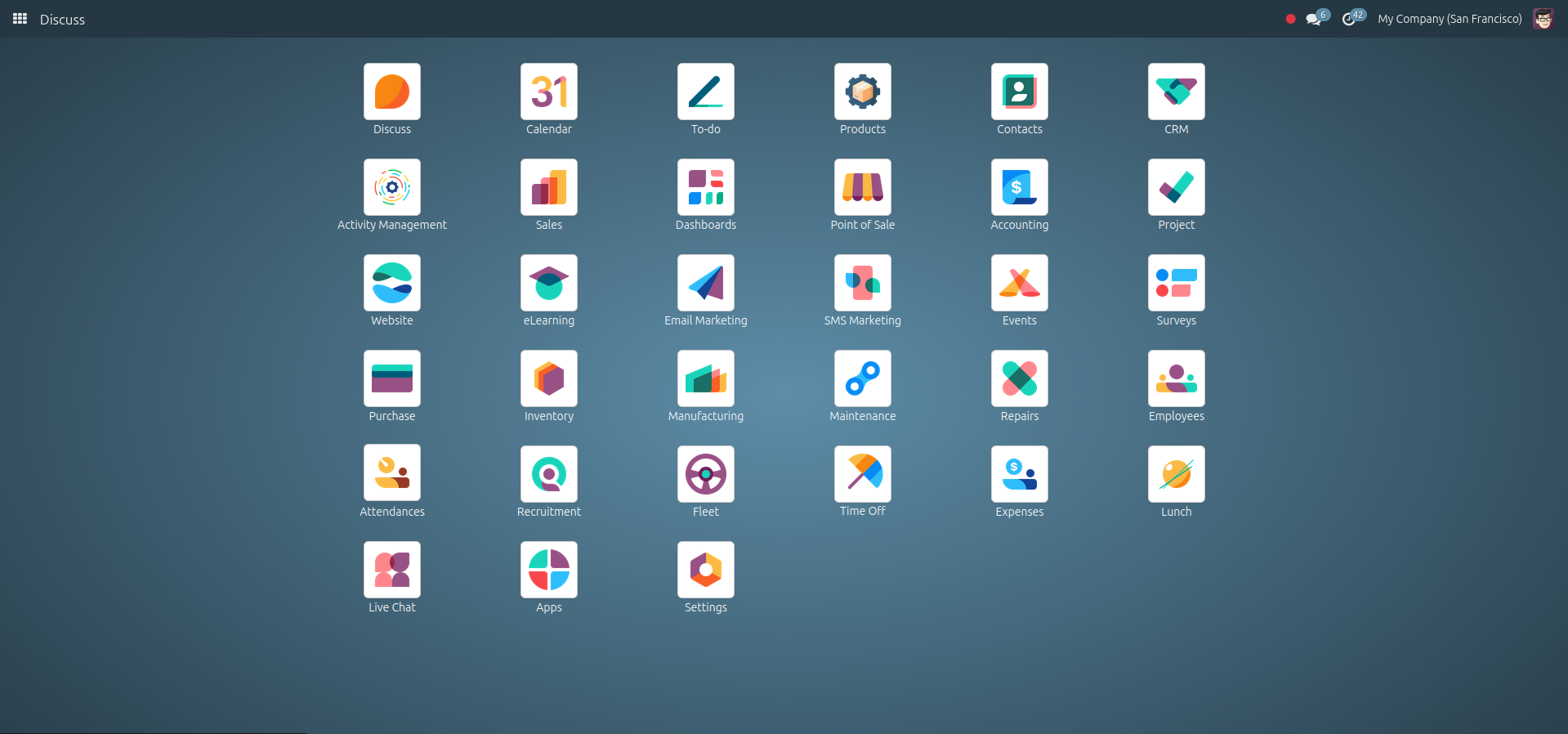
stands out as a leading open-source ERP platform, renowned for its extensive functionalities and modular design. This makes it a compelling choice for businesses of all sizes, from resource-conscious startups to established SMBs. Let's delve into the key features that make Odoo such a popular selection:
Modular Approach for Flexibility: Odoo boasts a modular architecture, allowing you to customize the system to fit your specific needs. Unlike monolithic ERP solutions, Odoo provides a vast selection of integrated apps covering a wide range of business functions. You can choose the modules most relevant to your business, minimize unnecessary features, and optimize costs.
Integrated Apps for Streamlined Operations: Odoo goes beyond basic functionalities. Its integrated apps encompass various aspects of business management, including:
CRM (Customer Relationship Management): Manage customer interactions, sales pipelines, and marketing campaigns effectively.
Inventory Management: Track stock levels, optimize warehouse space, and ensure efficient order fulfillment.
Accounting: Manage your finances, generate reports, and streamline invoicing processes.
Project Management: Collaborate with teams, track project progress, and meet deadlines efficiently.
Website Builder and E-Commerce: Create a professional website and manage your online store seamlessly within the Odoo platform.
Many More: Odoo offers a plethora of additional apps catering to manufacturing, human resources, marketing automation, and more.
Scalability to Meet Growing Needs: Odoo's modular design translates to scalability. As your business grows, you can easily add new modules to accommodate your evolving needs. This eliminates the need to replace your entire ERP system as your business scales.
Community and Enterprise Editions: Odoo caters to a broad user base with two distinct versions:
Odoo Community: This free and open-source version offers a solid foundation with a good selection of core functionalities, ideal for SMBs and businesses on a tight budget.
Odoo Enterprise: This paid subscription unlocks additional features and functionalities, enhanced security, and priority support – perfect for businesses seeking a more comprehensive ERP solution.
The open-source nature of Odoo offers several advantages:
Cost-Effectiveness: The Odoo Community edition eliminates licensing fees, making it a budget-friendly option for cost-conscious businesses.
Customization Potential: Developers can modify the source code to tailor the system to address specific business needs and integrate seamlessly with existing applications.
Active Community Support: Odoo benefits from a large and active community of users and developers. This translates to extensive online resources, support forums, and the potential for collaboration and contributions from other users.
It's important to consider some potential limitations:
Implementation Complexity: With a vast array of features, Odoo can be complex to implement for businesses new to ERP systems. Consulting with experienced Odoo developers can ensure a smooth implementation process.
Limited Support in Community Edition: The free Community edition offers limited technical support from Odoo. Businesses requiring ongoing support might need to consider the Enterprise edition or third-party support options.
Despite these considerations, Odoo remains a powerful and versatile open-source ERP solution for businesses of all sizes. Its modular design, extensive features, and scalability make it a compelling option for streamlining operations, boosting efficiency, and fostering growth.
Choosing the Perfect Fit: Key Considerations for Selecting Your Open-Source ERP
Selecting the ideal open-source ERP solution for your SMB requires careful consideration of several critical factors. These factors directly impact how effectively the ERP can adapt to your business needs and contribute to your long-term success. Here are some key aspects to evaluate:
Scalability: As your SMB grows, your ERP system should grow alongside you. Look for a solution with a modular architecture that allows you to easily add new functionalities as your needs evolve. Imagine starting with core features like inventory management and then incorporating functionalities like project management or e-commerce when your business expands.
Customization: Every business operates a little differently. A customizable ERP system empowers you to tailor functionalities to align perfectly with your specific workflows. This might involve modifying data fields, reports, or automation rules to optimize the system for your unique business processes.
Community Support: The open-source community surrounding your chosen ERP solution is a valuable asset. A large and active community translates to a wealth of online resources, tutorials, and support forums. You can troubleshoot issues, find answers to your questions, and even benefit from contributions from other users who have customized the system for similar needs.
Integration Capabilities: A well-integrated ERP system can connect seamlessly with your existing business applications, such as accounting software, CRM platforms, or e-commerce stores. This eliminates the need for manual data entry across various systems and ensures data consistency. Look for an ERP solution that offers open APIs (Application Programming Interfaces) to facilitate smooth integration with your existing tech stack.
Beyond these core considerations, remember that implementing an ERP system is an investment. While the open-source route eliminates hefty licensing fees, there might be costs associated with implementation, customization, and ongoing maintenance. However, the long-term benefits of an ERP system far outweigh the initial investment. Improved efficiency, streamlined processes, enhanced data visibility, and better decision-making can significantly contribute to your SMB's growth and profitability.
By carefully evaluating open-source ERP solutions based on these key factors, you can empower your SMB with the right tools to manage resources effectively, boost operational efficiency, and unlock its full potential. Explore the options presented earlier and take control of your business data with the power of open-source ERP!