Table of Contents
I. Introduction to CRM
A. What is CRM?
Definition and benefits of CRM
Importance of customer relationships in business
B. Key functionalities of a CRM system
Lead management
Sales pipeline management
Opportunity tracking
Communication and activity management
Reporting and analytics
II. Odoo ERP as a CRM Tool
A. Introduction to Odoo ERP
Brief overview of Odoo ERP functionalities
How Odoo CRM fits within the broader ERP system
B. Key features of Odoo CRM
How Odoo handles each CRM functionality (e.g., lead scoring, pipeline stages, opportunity management tools)
III. Implementing CRM with Odoo
A. Setting Up Odoo CRM
User creation and permission management
Configuring CRM settings (pipeline stages, activity types)
B. Managing Leads and Opportunities in Odoo
Capturing leads from various sources (web forms, email, etc.)
Qualifying and scoring leads
Converting leads to opportunities
Moving opportunities through the sales pipeline
C. Communication and Activity Tracking
Integrating email with Odoo CRM
Scheduling calls, meetings, and other activities
Tracking communication history and next steps
IV. Leveraging Odoo CRM for Business Growth
A. Reporting and Analytics in Odoo CRM
Generating reports on sales performance, lead conversion rates, etc.
Using data insights to improve sales strategies
B. Additional Odoo features for enhanced CRM
Marketing automation (optional)
Integration with other Odoo modules (e.g., invoicing)
V. Conclusion
A. Recap of the benefits of using Odoo CRM
B. Request a free trial of our self-hosted Odoo ERP
I. Introduction to CRM
Before diving into the specifics of Odoo, let's establish a strong foundation. This section will unpack the core concepts of Customer Relationship Management (CRM). We'll explore what CRM is, why it matters, and the essential functionalities that power stronger customer interactions and ultimately, business growth.
A. What is CRM?
In today's competitive business landscape, fostering strong customer relationships is no longer a luxury, it's a necessity. This is where Customer Relationship Management (CRM) comes in. CRM is more than just a fancy term; it's a strategic approach and suite of technologies designed to manage all your interactions with both current and potential customers. Imagine having a central hub that stores not just contact details, but also tracks every interaction, from website visits and email exchanges to past purchases and support tickets. Powerful CRM systems analyze this data to provide valuable insights into customer behavior and buying habits. Equipped with this knowledge, you can personalize communication, tailor marketing campaigns, and anticipate customer needs. The result? A more streamlined sales process, improved customer service, and ultimately, increased sales and customer loyalty.
Definition and benefits of CRM
Before diving into the specifics of Odoo, let's establish a common ground. This section will unpack the concept of Customer Relationship Management (CRM). We'll define CRM as both a philosophy and a technological toolset for managing customer interactions. By implementing a CRM system, businesses can unlock a wealth of benefits, including improved sales efficiency, enhanced customer service, data-driven marketing, increased customer retention, and better collaboration across departments. Ultimately, CRM empowers you to build stronger customer relationships, leading to a thriving business.
Definition: CRM refers to both a philosophy and a collection of technologies used to manage interactions with current and potential customers. It emphasizes building and nurturing strong relationships throughout the customer lifecycle, from initial contact to post-sale support.
Benefits: Implementing a CRM system offers a multitude of advantages for your business. Here are some key benefits:
Improved Sales Efficiency: CRM streamlines the sales process by organizing leads, tracking opportunities through the pipeline, and providing insights into customer behavior. This allows sales teams to focus on the most promising leads and close deals faster.
Enhanced Customer Service: CRM centralizes customer data, giving your support team a complete picture of each customer's interaction history. This enables them to provide faster, more personalized service, leading to higher customer satisfaction.
Data-Driven Marketing: CRM systems collect valuable customer data, allowing you to segment your audience and target marketing campaigns more effectively. You can personalize messaging and offers based on customer preferences and purchase history, resulting in higher conversion rates.
Increased Customer Retention: By fostering stronger relationships and delivering exceptional service, CRM helps you retain existing customers. Satisfied customers are more likely to return for repeat business and recommend your products or services to others.
Improved Collaboration: CRM acts as a central hub for all customer interactions, making information easily accessible across departments. This fosters better collaboration between sales, marketing, and customer service teams, leading to a more unified customer experience.
CRM empowers businesses to build stronger relationships with their customers, leading to increased sales, improved customer loyalty, and overall business growth.
Importance of customer relationships in business
In today's competitive marketplace, where businesses vie for customer attention, strong relationships are no longer a nicety, they're the cornerstone of success. Here's why:
Customers are your revenue engine: Repeat customers are significantly more profitable than acquiring new ones. Building loyalty encourages them to return for future purchases and potentially become brand advocates, attracting new customers through positive word-of-mouth.
Positive experiences drive growth: Happy customers are more likely to leave positive reviews, recommend your products or services to others, and contribute to a strong brand reputation. This positive buzz can attract new customers and fuel business growth.
Customer insights inform strategy: By nurturing relationships, you gain valuable insights into customer needs, preferences, and buying habits. This data allows you to tailor products and services more effectively, personalize marketing campaigns, and ultimately, deliver a more satisfying customer experience.
Customer feedback fosters improvement: Strong relationships create a platform for open communication. Customers are more likely to provide constructive feedback when they feel valued. This feedback allows you to identify areas for improvement and continuously enhance your offerings.
Investing in customer relationships is an investment in the future of your business. By prioritizing customer satisfaction and fostering long-term connections, you create a loyal customer base and pave the way for sustainable business growth.
B. Key functionalities of a CRM system
At the heart of any CRM system lies a set of functionalities designed to empower you throughout the customer journey. These functionalities include tools for managing leads and opportunities, keeping track of customer interactions (emails, calls, meetings), automating workflows, and analyzing customer data to gain valuable insights. By leveraging these features, you can streamline your sales process, personalize marketing efforts, and provide exceptional customer service – all contributing to building stronger and more profitable customer relationships.
Lead management
Imagine a steady stream of qualified leads flowing into your sales funnel. That's the power of effective lead management. A core function of any CRM system, lead management focuses on attracting, capturing, and nurturing potential customers. Here's how it works:
Lead Capture: CRM systems provide various tools to capture leads from diverse sources, such as website forms, email marketing campaigns, social media interactions, and even trade shows.
Lead Qualification: Not all leads are created equal. CRM helps you qualify leads by assessing their fit for your products or services. This involves gathering information about their needs, budget, and decision-making authority.
Lead Nurturing: Once qualified, leads need nurturing. CRM facilitates this process with automated email sequences, personalized content delivery, and task management for sales reps to follow up with relevant information and offers. This keeps your brand top-of-mind and helps move leads closer to a buying decision.
Lead Scoring: CRM systems can assign scores to leads based on their level of engagement and fit for your business. This prioritizes efforts for sales reps, allowing them to focus on the most promising leads first.
By implementing a robust lead management strategy within your CRM, you can convert more high-quality leads into paying customers and accelerate your sales pipeline.
Sales pipeline management
Imagine a clear roadmap that tracks your sales opportunities from initial contact to closing the deal. That's the essence of sales pipeline management, a crucial functionality within a CRM system.
A sales pipeline is a visual representation of the different stages your potential customers (leads) progress through before becoming paying clients. Each stage reflects a specific action or milestone, such as "Qualified Lead," "Proposal Sent," or "Negotiation." By visualizing your pipeline, you gain valuable insights into:
Sales Activity: You can track the volume of leads at each stage, identify bottlenecks in the sales process, and ensure sales reps are actively progressing opportunities.
Forecast Accuracy: Historical data on conversion rates at each stage allows you to forecast future sales with greater accuracy.
Resource Allocation: Pipeline management helps you identify resource needs and allocate personnel effectively to focus on the most promising opportunities.
Here's how CRM empowers sales pipeline management:
Customization: You can define and customize the stages within your sales pipeline to reflect your specific sales process.
Opportunity Management: CRM allows you to create individual profiles for each opportunity, storing relevant details, communication history, and associated tasks.
Data-Driven Decisions: By analyzing pipeline data, you can identify trends, pinpoint areas for improvement, and refine your sales strategy for optimal performance.
Effective sales pipeline management within your CRM system empowers you to visualize your sales journey, optimize your sales process, and ultimately, close more deals.
Opportunity tracking
Not all leads convert into sales, but with opportunity tracking within your CRM system, you can significantly increase your chances of closing those high-value deals. Opportunity tracking focuses on meticulously monitoring the progress of your most promising leads, also known as opportunities, as they move through your sales pipeline.
Here's how CRM empowers opportunity tracking:
Centralized View: CRM provides a centralized platform to track all your opportunities in one place. You can view key details like contact information, deal size, proposal history, and next steps. This eliminates the need for scattered spreadsheets and ensures everyone involved has access to the latest information.
Real-Time Updates: Sales reps can update opportunity details in real-time, reflecting any progress made, such as a successful call or a proposal sent. This ensures everyone has a clear understanding of the current stage of each opportunity.
Automated Reminders: CRM can be configured to send automated reminders for tasks and follow-ups related to specific opportunities. This helps sales reps stay on top of deadlines and take timely action, keeping deals moving forward.
Actionable Insights: By analyzing opportunity tracking data, you can identify patterns and trends. For example, you might discover which sales approaches are most successful or which stages in your pipeline typically see the highest drop-off rates. This knowledge allows you to refine your sales strategy, improve win rates, and ultimately, close more deals.
Opportunity tracking within your CRM empowers you to maintain a laser focus on your most promising leads, ensuring you dedicate resources efficiently and maximize your chances of converting them into loyal customers.
Communication and activity management
The cornerstone of strong customer relationships lies in effective communication. A CRM system empowers you to manage all your customer interactions within a centralized hub, fostering a seamless and positive customer experience.
Unified Communication Channels: CRM integrates various communication channels, including email, phone calls, social media interactions, and live chat, into a single platform. This eliminates the need to switch between different apps and ensures all communication history is readily accessible.
Activity Tracking and Scheduling: CRM allows you to record and track all customer interactions, such as emails sent, calls logged, and meetings held. This provides a complete picture of your customer journey and facilitates collaboration between teams. Additionally, you can schedule tasks, calls, and meetings directly within the CRM system, ensuring a streamlined workflow.
Automated Workflows: CRM streamlines communication by enabling automation of repetitive tasks. You can set up automated email sequences for nurturing leads, sending birthday greetings, or following up after meetings. This frees up valuable time for your team to focus on more strategic initiatives.
Personalized Communication: CRM empowers you to personalize communication based on customer data and preferences. This could involve tailoring email content, addressing customers by name, or offering recommendations based on their purchase history.
Collaboration and Visibility: Communication and activity management within your CRM fosters collaboration across departments. Sales reps, marketing teams, and customer service agents can access the same communication history, ensuring everyone is on the same page and can deliver a consistent customer experience.
By providing a centralized platform for communication and activity management, your CRM system lays the foundation for building strong and lasting customer relationships.
Reporting and analytics
In today's data-driven business world, the ability to translate information into actionable insights is paramount. CRM systems go beyond simply storing customer data; they offer powerful reporting and analytics functionalities to empower you to make informed decisions and optimize your customer relationship strategies.
Real-Time Dashboards: CRM dashboards provide a centralized view of key performance indicators (KPIs) relevant to your sales, marketing, and customer service teams. These real-time dashboards keep you updated on metrics such as lead conversion rates, sales pipeline progression, customer satisfaction scores, and marketing campaign performance.
Customizable Reports: CRM allows you to generate customized reports tailored to your specific needs. You can drill down into specific data sets, analyze trends over time, and identify areas for improvement.
Predictive Analytics: Advanced CRM systems leverage the power of predictive analytics to forecast future trends and customer behavior. This allows you to anticipate customer needs, personalize marketing campaigns more effectively, and proactively address potential issues.
Data-Driven Decision Making: By leveraging the insights gleaned from reporting and analytics, you can make data-driven decisions across all aspects of your customer relationship management strategy. You can identify which marketing channels are most effective, optimize sales processes for faster deal closure, and tailor customer service efforts to enhance satisfaction.
Improved ROI: Ultimately, robust reporting and analytics within your CRM system empower you to maximize your return on investment (ROI). By identifying areas for improvement and optimizing your strategies, you can streamline operations, increase sales, and foster stronger customer loyalty.
By transforming customer data into actionable insights, reporting and analytics empower you to make smarter business decisions, optimize your customer relationship strategies, and ultimately achieve sustainable business growth.
II. Odoo ERP as a CRM Tool
Now that we've explored the core concepts of CRM, let's delve into the specifics of Odoo. This section will showcase how Odoo's CRM app translates these theoretical functionalities into a user-friendly and powerful tool to manage your customer interactions and fuel business growth.
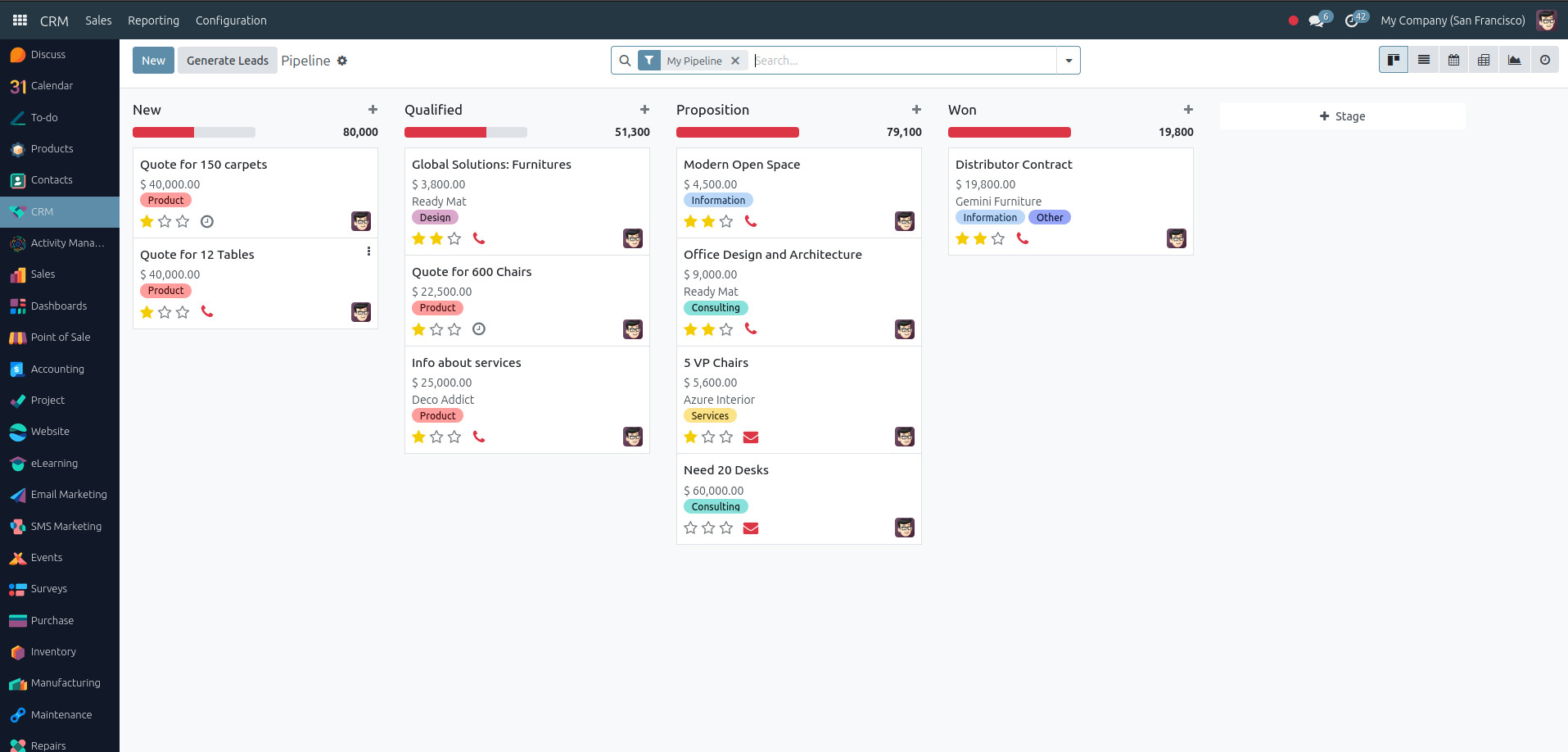
A. Introduction to Odoo ERP
Juggling multiple software applications to manage different areas of your business can be a time-consuming and cumbersome task. This is where Odoo ERP comes in. Odoo stands for "Open Object-Oriented Development," and its ERP system offers a powerful yet user-friendly solution for businesses of all sizes.
Think of Odoo ERP as a centralized hub that integrates various functionalities crucial for running your business efficiently. It goes beyond just basic accounting software. Odoo boasts a comprehensive suite of interconnected applications, including Customer Relationship Management (CRM), sales pipeline management, inventory control, accounting, project management, and even marketing automation tools. Imagine managing customer interactions, tracking leads through the sales pipeline, controlling inventory levels, generating invoices, and collaborating on projects – all within a single, unified platform.
Odoo's core strengths lie in its user-friendly interface, scalability, and affordability. Whether you're a small startup or a well-established enterprise, Odoo offers a flexible solution that can be customized to fit your specific needs. Additionally, Odoo is available in a unique freemium model, allowing you to explore its core functionalities for free before upgrading to access more advanced features.
By centralizing data, automating tasks, and providing valuable insights, Odoo ERP empowers businesses to streamline operations, improve efficiency, and make data-driven decisions that fuel growth.
Brief overview of Odoo ERP functionalities
Odoo ERP, with its open-source foundation and modular design, offers a comprehensive suite of applications that cater to various aspects of business management. Here's a glimpse into some of its core functionalities:
Customer Relationship Management (CRM): Manage your entire customer lifecycle, from lead generation and nurturing to sales pipeline tracking and opportunity management. Odoo's CRM empowers you to build stronger customer relationships through personalized communication and exceptional service.
Sales Management: Streamline your sales process with tools for opportunity management, quotation generation, and order processing. Odoo provides real-time insights into your sales pipeline, allowing you to optimize your sales strategy and close deals faster.
Inventory Management: Gain complete control over your stock levels with features like product categorization, purchase order management, and real-time inventory tracking. Odoo helps you avoid stockouts and optimize your inventory levels for improved efficiency.
Accounting and Finance: Handle your finances with ease using Odoo's accounting module. Generate invoices, track expenses, reconcile bank statements, and manage financial reporting – all within a single platform.
Project Management: Collaborate effectively on projects with tools for task management, resource allocation, and time tracking. Odoo's project management features provide real-time project visibility and ensure efficient completion of tasks.
Manufacturing (Optional): Odoo offers a comprehensive manufacturing module for businesses with production needs. Manage production processes, track materials, and generate bills of materials (BOMs) for optimized production workflows.
Marketing Automation (Optional): Automate repetitive marketing tasks such as email campaigns and social media scheduling with Odoo's marketing tools. This frees up your team's time to focus on more strategic marketing initiatives.
The Beauty of Modularity: One of Odoo's biggest strengths is its modular design. You can choose to implement only the functionalities you need, ensuring a cost-effective and tailored solution for your business. Whether you're a small business focusing on CRM and sales, or a larger organization requiring a full suite of ERP functionalities, Odoo can adapt to your specific needs.
How Odoo CRM fits within the broader ERP system
While this guide focuses specifically on Odoo's CRM functionalities, it's important to note how beautifully it integrates within the broader Odoo ERP system. This interconnectedness allows you to leverage customer data across various departments, fostering a more holistic approach to customer relationship management.
Imagine a scenario where a lead captured through a marketing campaign in Odoo is seamlessly transferred to the CRM app. Sales reps can then access this lead's information, including website visits and downloaded content, to personalize their outreach and increase conversion rates. Once a sale is closed, the CRM system can automatically trigger order processing in the Odoo inventory and accounting modules, ensuring efficient fulfillment and invoicing.
Furthermore, customer service interactions logged within the CRM can be linked to past purchases or support tickets, empowering agents to provide faster and more informed service. This data can also be used by marketing teams to identify customer preferences and tailor future campaigns for improved targeting and relevance.
By operating within the Odoo ERP ecosystem, the CRM app transcends a standalone tool. It transforms into a powerful component that fuels a data-driven and customer-centric approach across your entire business. This integrated approach fosters better collaboration between departments, eliminates data silos, and ultimately empowers you to deliver a unified and exceptional customer experience.
B. Key features of Odoo CRM
Odoo's CRM app goes beyond the theoretical functionalities of CRM systems and translates them into practical tools for managing your customer relationships. Here are some key features that empower you to streamline your sales process, nurture leads, and foster stronger customer connections:
Lead Management: Capture leads from various sources, qualify them effectively, and leverage automated lead nurturing workflows to convert them into paying customers.
Sales Pipeline Management: Visualize your sales pipeline with customizable stages, track opportunities effectively, and forecast sales with greater accuracy.
Opportunity Tracking: Keep a close eye on your most promising leads, manage all communication and tasks within a centralized platform, and maximize your chances of closing deals.
Communication and Activity Management: Unify communication channels, automate tasks, and gain a complete view of all customer interactions for a seamless customer experience.
Email Integration: Integrate your email client with Odoo CRM for effortless communication tracking and automated actions based on email exchanges.
Reporting and Analytics: Generate insightful reports on sales performance, lead conversion rates, and customer satisfaction to identify trends and optimize your CRM strategy.
These are just a few of the powerful features offered by Odoo CRM. By leveraging these functionalities, you can gain a deeper understanding of your customers, personalize interactions, and ultimately build stronger and more profitable relationships.
How Odoo handles each CRM functionality (e.g., lead scoring, pipeline stages, opportunity management tools)
Odoo CRM goes beyond simply offering CRM features; it translates them into user-friendly tools that seamlessly integrate with your workflow. Let's delve into how Odoo handles some key functionalities to empower your customer relationship management:
Lead Management:
Lead Capture: Odoo offers various tools to capture leads from diverse sources. Website forms, email marketing campaigns, social media interactions, and even live chat can be integrated to automatically populate your CRM system with potential customer information.
Lead Qualification: Odoo provides features to assign scores to leads based on pre-defined criteria like industry, budget, and website behavior. This allows sales reps to prioritize their efforts towards high-scoring leads with a greater chance of conversion.
Lead Nurturing: Automated email sequences can be created within Odoo to nurture leads at various stages. These emails can be personalized with relevant content and offers, keeping your brand top-of-mind and moving leads closer to a buying decision.
Sales Pipeline Management:
Customizable Stages: Odoo allows you to define and customize the stages within your sales pipeline to reflect your specific sales process. Common stages might include "Qualified Lead," "Proposal Sent," "Negotiation," and "Closed Won" (or "Closed Lost").
Opportunity Management: For each potential sale (opportunity), Odoo allows you to create a dedicated profile. This profile stores all relevant details about the customer, communication history, associated tasks, and documents like quotes and proposals.
Drag-and-Drop Functionality: Opportunities can be easily visualized and moved through the sales pipeline using a drag-and-drop interface. This provides a clear understanding of the progress of each deal and allows for efficient sales pipeline management.
Opportunity Tracking:
Centralized View: Odoo offers a centralized dashboard where you can view all your opportunities in one place. This includes key details like contact information, deal size, stage in the pipeline, and next steps.
Real-Time Updates: Sales reps can update opportunity details in real-time, reflecting any progress made, such as a successful call or a proposal sent. This ensures everyone involved has access to the latest information and can collaborate effectively.
Automated Reminders: Odoo allows you to set up automated reminders for tasks and follow-ups related to specific opportunities. This helps sales reps stay on top of deadlines and take timely action to keep deals moving forward.
Communication and Activity Management:
Unified Inbox: Odoo integrates email, phone calls, social media interactions, and live chat into a single platform. This eliminates the need to switch between different apps and ensures all communication history is readily accessible for a complete customer journey view.
Activity Tracking: Every interaction with a customer, such as emails sent, calls logged, and meetings held, can be automatically tracked and stored within the opportunity profile. This provides valuable insights into customer behavior and facilitates seamless collaboration between teams.
Task Management: Tasks related to specific opportunities can be created and assigned directly within Odoo. This ensures clear accountability and keeps everyone on the same page regarding next steps.
Reporting and Analytics:
Interactive Dashboards: Odoo provides interactive dashboards that display key performance indicators (KPIs) relevant to your sales and customer service teams. These real-time dashboards keep you updated on metrics such as lead conversion rates, sales pipeline progression, and customer satisfaction scores.
Customizable Reports: You can generate reports tailored to your specific needs. Drill down into specific data sets like sales performance by region or product category to identify trends and areas for improvement.
Data-Driven Insights: By leveraging reports and analytics, you can gain valuable insights into customer behavior and sales performance. This empowers you to make data-driven decisions to optimize your CRM strategy and achieve your business goals.
This is just a glimpse into the functionalities offered by Odoo CRM. By utilizing these features and tailoring them to your specific needs, you can transform your customer interactions, streamline your sales process, and build stronger and more profitable customer relationships.
III. Implementing CRM with Odoo
Now that we've explored the power of Odoo CRM, let's get practical! This section dives into implementing CRM within your business using Odoo. We'll walk you through the setup process, user configuration, and essential functionalities for managing leads, opportunities, and customer interactions – all with the goal of transforming your customer relationships and driving business growth.
A. Setting Up Odoo CRM
With your Odoo instance up and running (we have discussed this in our previous guide for Odoo installation on Ubuntu server), activating the CRM functionality is a breeze. Here's how to get started:
Access the App List: Within your Odoo interface, navigate to the "Apps" section. This will display a list of available modules that can be integrated into your Odoo system.
Locate the CRM App: Look for the "CRM" application within the App list. It might be categorized under "Sales" or a similar heading depending on your Odoo version.
Activate with a Click: Simply locate the "CRM" app and click the "Activate" button next to it. Odoo will handle the installation process in the background, and the CRM functionality will be seamlessly integrated into your platform.
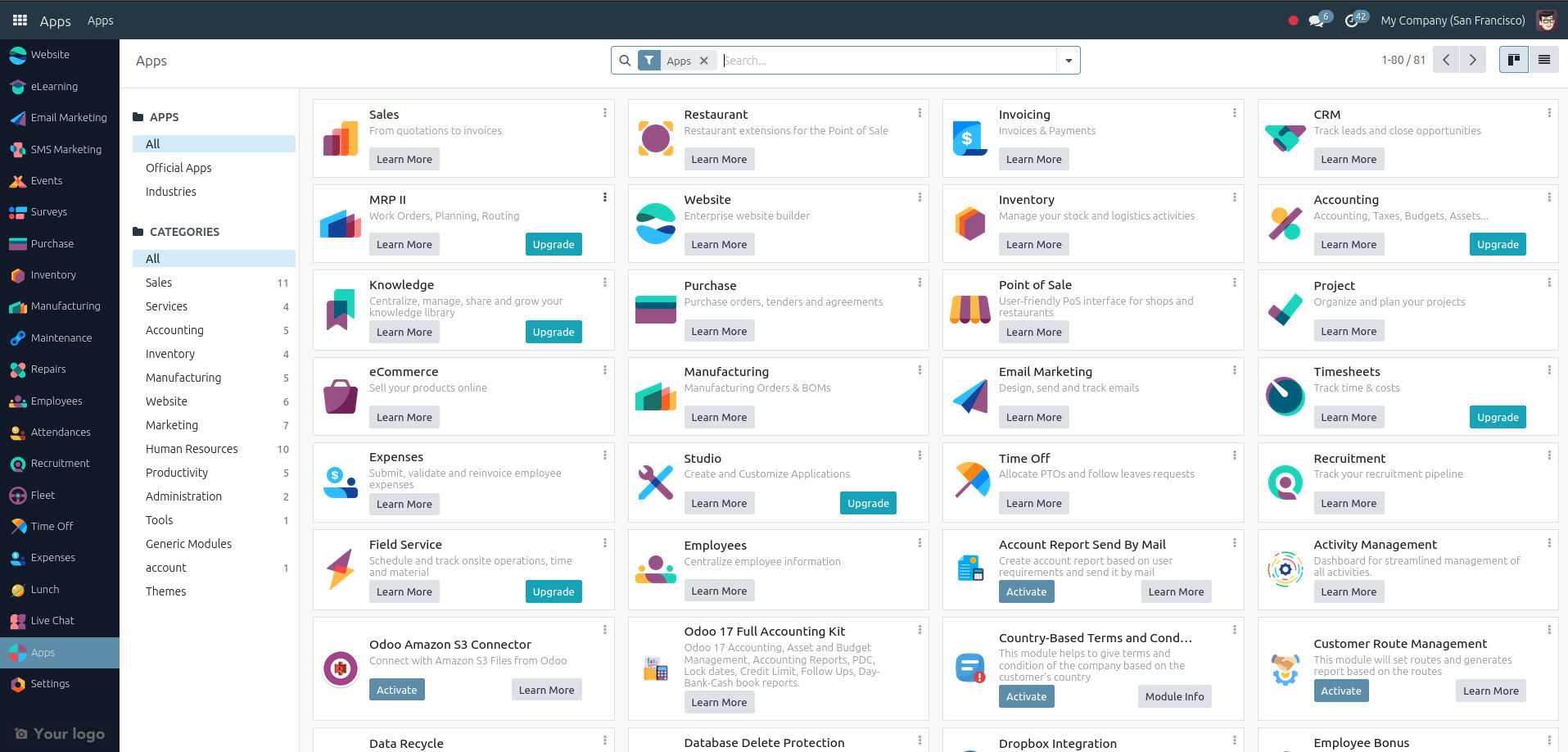
For Odoo Cloud Users: The activation process is equally straightforward for those using Odoo's cloud-based solution. Navigate to the "Apps" section within your Odoo cloud interface and locate the "CRM" app. With a single click on the "Activate" button, you'll be ready to leverage the power of Odoo CRM for managing your customer relationships.
This quick and easy activation process ensures you can start reaping the benefits of Odoo CRM within minutes, allowing you to focus on building stronger customer connections and driving business growth.
User creation and permission management
Now that you've activated Odoo CRM, it's time to empower your team to leverage its functionalities. This section will guide you through creating users and assigning appropriate permissions within your CRM system.
User Creation:
Access User Management: Navigate to the settings menu within your Odoo interface and locate the "Users" section. This will provide you with a list of existing users within your Odoo system.
Create New User: Click the "Create" button to initiate the user creation process. Here, you'll define essential details like username, password, and email address for the new user.
Assign Groups: Odoo utilizes groups to manage user permissions. During user creation, you can assign relevant CRM-specific groups to the new user. Common CRM groups include "Salesperson," "Customer Service Representative," and "Manager." These groups come pre-configured with specific access permissions within the CRM app.
Permission Management:
Understanding User Groups: Each CRM group grants specific permissions within the Odoo CRM application. For instance, the "Salesperson" group might have permission to create and manage leads and opportunities, while the "Customer Service Representative" group might focus on handling communication and resolving customer inquiries.
Customizing Group Permissions (Optional): While Odoo provides pre-configured groups, you can also customize permissions for each group if needed. This allows you to tailor access levels to your specific business requirements.
Assigning Additional Groups (Optional): Users can belong to multiple groups within Odoo. This allows you to combine permissions from different groups to create a more granular access control structure for your CRM users.
Best Practices:
Principle of Least Privilege: Assign only the minimum level of permissions necessary for each user to perform their role effectively. This ensures data security and avoids unauthorized access.
Group Management: Utilize groups effectively to streamline permission management. Assigning users to appropriate groups simplifies access control.
Regular Reviews: Periodically review user permissions to ensure they remain aligned with evolving roles and responsibilities within your organization.
By following these steps and best practices, you can create users, assign appropriate permissions, and empower your team to leverage Odoo CRM for successful customer relationship management.
Configuring CRM settings (pipeline stages, activity types)
Odoo CRM offers a high degree of customization, allowing you to adapt it to your specific sales process and customer interaction needs. This section delves into configuring key CRM settings, including pipeline stages and activity types.
Customizing Pipeline Stages:
Accessing Settings: Navigate to the "Configuration" menu within the Odoo CRM app. This will display various settings options for customizing your CRM experience.
Pipeline Stages: Locate the "Pipeline Stages" section within the configuration menu. Here, you'll find a list of the default stages typically included in a sales pipeline, such as "Qualified Lead," "Proposal Sent," and "Closed Won" (or "Closed Lost").
Adding Stages: Click the "Create" button to add new stages that reflect your specific sales process. For example, you might include a stage for "Needs Assessment" or "Negotiation" to better represent your unique customer journey.
Reordering Stages: The order of stages within the pipeline is crucial. Use the drag-and-drop functionality to arrange the stages in the sequence that aligns with your sales process flow.
Win/Loss Probabilities (Optional): Odoo allows you to assign win/loss probabilities to each stage in your pipeline. This helps you forecast sales performance more accurately based on the current stage of your opportunities.
Defining Activity Types:
Activity Types: Activities are actions or events related to your customer interactions. Odoo provides a set of pre-defined activity types like "Phone Call," "Email," and "Meeting."
Adding Custom Activity Types: Click the "Create" button within the "Activity Types" section of the configuration menu. Here, you can define new activity types specific to your business needs. For example, you might create activities for "Product Demo" or "Customer Feedback Received."
Assigning Colors (Optional): Odoo allows you to assign colors to different activity types. This visual cue can help you quickly identify the nature of activities within your CRM system.
By customizing pipeline stages and activity types, you can ensure your Odoo CRM reflects your unique way of doing business. This tailored approach streamlines your workflows, improves data clarity, and empowers your team to manage customer interactions more efficiently.
B. Managing Leads and Opportunities in Odoo
Odoo CRM empowers you to manage the entire customer lifecycle,
from nurturing potential leads to closing high-value deals. This
section dives into the core functionalities for managing leads and
opportunities within your Odoo CRM system.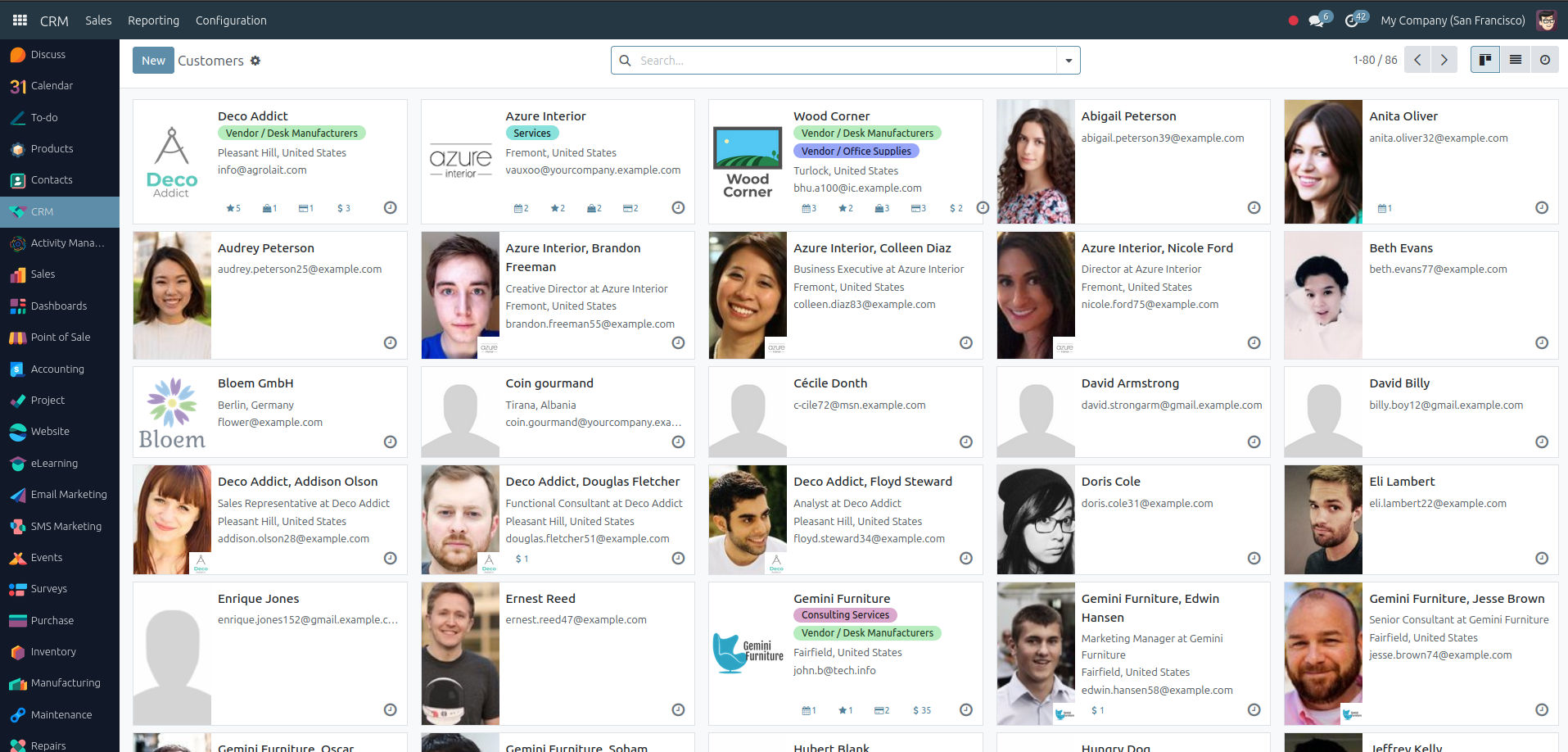
Lead Management:
Lead Capture: Odoo offers various tools to capture leads from diverse sources. These include website forms, email marketing campaigns, social media interactions, and even live chat. Captured lead information is automatically populated within your CRM system.
Lead Qualification: Odoo's lead scoring system helps you prioritize your efforts. Leads are assigned scores based on pre-defined criteria like industry, budget, and website behavior. Focus on high-scoring leads with a greater chance of conversion.
Lead Nurturing: Automated email sequences can be created to nurture leads at various stages. Personalized content and offers keep your brand top-of-mind and move leads closer to a buying decision.
Converting Leads to Opportunities:
Identify Promising Leads: Analyze your lead data and identify qualified leads with high conversion potential.
Seamless Conversion: Odoo allows you to convert qualified leads into opportunities with a single click. This eliminates manual data entry and ensures all relevant information is carried over to the opportunity profile.
Opportunity Management:
Centralized View: Odoo provides a centralized dashboard to view all your opportunities in one place. This includes key details like contact information, deal size, stage in the pipeline, and next steps.
Detailed Opportunity Profiles: For each opportunity, create a dedicated profile that stores all relevant information. This includes communication history, associated tasks, documents like quotes and proposals, and any relevant notes or attachments.
Drag-and-Drop Pipeline Management: Opportunities can be easily visualized and moved through the sales pipeline using a drag-and-drop interface. This provides a clear understanding of the progress of each deal and allows for efficient sales pipeline management.
Collaboration Tools: Odoo facilitates seamless collaboration within your sales team. Team members can share notes, assign tasks, and track progress updates within each opportunity profile.
Communication and Activity Tracking:
Unified Inbox: All communication with potential customers, including emails, phone calls, social media interactions, and live chat conversations, are consolidated into a single platform. This eliminates the need to switch between apps and ensures a complete communication history for each opportunity.
Automated Reminders: Set up automated reminders for tasks and follow-ups related to specific opportunities. This helps sales reps stay on top of deadlines and take timely action to keep deals moving forward.
By leveraging these functionalities, you can transform your lead management process, nurture high-value opportunities, and ultimately close more deals with Odoo CRM.
Capturing leads from various sources (web forms, email, etc.)
The foundation of a successful CRM strategy lies in capturing a steady stream of qualified leads. Odoo CRM empowers you to do just that, offering various tools to gather lead information from diverse sources and effortlessly populate your CRM system. Here's how Odoo streamlines lead capture:
Website Forms: Integrate web forms on your company website directly with Odoo CRM. When a visitor fills out a contact form, their information (name, email, phone number, and any additional fields you've included) is automatically captured and converted into a lead within your CRM system. This eliminates manual data entry and ensures all lead information is recorded accurately.
Email Marketing Campaigns: Design targeted email campaigns to attract potential customers. When someone interacts with your email marketing efforts, such as clicking on a link or downloading a white paper, Odoo can automatically capture their information as a lead. This allows you to nurture these engaged individuals with relevant content and convert them into qualified leads.
Live Chat Integration: Enhance your website's interactivity by integrating live chat functionality. Odoo can capture lead information from live chat conversations, allowing you to identify potential customers in real-time and engage them in personalized conversations. This proactive approach can significantly increase lead capture rates.
Social Media Lead Generation: Leverage the power of social media to connect with potential customers. While Odoo might not directly capture leads from social media platforms themselves, you can integrate your social media marketing efforts with Odoo CRM. This allows you to track leads generated through social media campaigns and ensure their information is seamlessly transferred into your CRM system.
Manual Lead Creation: There might be instances where you acquire lead information outside of these automated channels (e.g., business cards at a networking event). Odoo allows you to manually create leads within the CRM system, ensuring you capture all potential customer interactions.
Benefits of Centralized Lead Capture:
Complete Lead History: By capturing leads from various sources within Odoo CRM, you build a comprehensive customer journey record. This includes the initial touchpoint (website visit, email click, etc.) and all subsequent interactions, providing valuable insights for nurturing leads and optimizing your marketing efforts.
Improved Data Accuracy: Automatic lead capture eliminates manual data entry errors, ensuring your CRM system reflects accurate and up-to-date lead information. This empowers your sales team to personalize outreach and focus on the most promising leads.
Streamlined Workflow: Centralized lead capture simplifies your workflow. No more juggling data from different sources! All lead information resides within your Odoo CRM system, readily accessible to your sales and marketing teams.
By leveraging Odoo CRM's lead capture functionalities, you can cast a wider net, attract high-quality leads, and fuel your sales pipeline with potential customers ready to convert into loyal customers.
Qualifying and scoring leads
Not all leads are created equal. Some demonstrate a stronger potential to convert into paying customers, while others might require more nurturing before they're sales-ready. This is where lead qualification and scoring come into play. Odoo CRM equips you with powerful tools to differentiate between promising leads and those that might need further nurturing before entering your sales pipeline.
Lead Qualification:
Defining Criteria: The first step involves establishing clear criteria to assess a lead's qualification. This might include factors like industry, budget size, job title, website behavior (e.g., pages visited, content downloaded), or responses to specific marketing campaigns. Tailor these criteria to your ideal customer profile and sales process.
Manual Evaluation: Odoo allows your sales and marketing teams to manually evaluate leads based on the defined criteria. This evaluation considers factors that might not be easily captured by automated scoring, such as the complexity of the customer's needs or the level of decision-making authority they hold within their organization.
Lead Scoring:
Automated Scoring System: Odoo's automated lead scoring system assigns points to leads based on pre-defined criteria. For instance, a lead from your target industry might receive a higher score than one from a non-relevant sector. Similarly, a lead who downloads a white paper on a complex product offering might score higher than someone who simply visits your homepage.
Customizable Scoring Rules: The beauty of Odoo CRM lies in its customizable scoring rules. You can define the specific criteria and assign point values to reflect your business priorities. This allows you to tailor the scoring system to your unique sales cycle and ideal customer profile.
Dynamic Lead Ranking: Based on the accumulated points, Odoo assigns a score to each lead. This score dynamically ranks leads within your CRM system, allowing you to prioritize your outreach efforts. Focus on high-scoring leads who demonstrate a stronger buying intent and are closer to making a purchase decision.
Benefits of Lead Qualification and Scoring:
Improved Sales Efficiency: By prioritizing high-scoring leads, your sales reps can focus their efforts on those most likely to convert. This translates into more qualified leads entering your sales pipeline, leading to higher conversion rates and increased sales productivity.
Targeted Marketing Campaigns: Lead scoring data can be leveraged by your marketing team to tailor marketing campaigns. By understanding which content resonates with high-scoring leads, you can create more targeted campaigns that attract and nurture leads with a greater conversion potential.
Optimized Resource Allocation: Lead qualification and scoring empower you to allocate resources efficiently. Sales reps can dedicate their time to nurturing high-scoring leads, while marketing teams can focus on attracting leads that align with your ideal customer profile.
By combining manual evaluation with Odoo's automated scoring system, you can make informed decisions about your leads, prioritize your outreach efforts, and ultimately convert more qualified leads into satisfied customers.
Converting leads to opportunities
Odoo CRM empowers you to seamlessly convert promising leads into opportunities within your sales pipeline. This crucial step transforms potential customers into active deals, allowing your sales team to focus their efforts on closing deals and driving revenue.
Identifying Conversion-Ready Leads:
Lead Scoring and Qualification: Leverage the insights gained from lead scoring and qualification (as discussed in the previous section) to identify leads who demonstrate a strong buying intent and are sales-ready. These leads are prime candidates for conversion into opportunities.
Sales Team Engagement: Encourage your sales team to actively monitor qualified leads and assess their readiness for conversion. They can use various factors to gauge conversion potential, such as recent website activity, downloaded content, or interactions with marketing campaigns.
Effortless Lead Conversion:
One-Click Conversion: Odoo streamlines the conversion process. With a single click, you can transform a qualified lead into an opportunity within your CRM system. This eliminates the need for manual data entry and ensures all relevant lead information is automatically carried over to the opportunity profile.
Enriched Opportunity Profiles: The newly created opportunity profile inherits all the information associated with the lead. This includes contact details, communication history, any notes or attachments, and the lead score itself. This enriched profile provides your sales team with a comprehensive understanding of the potential customer, allowing them to personalize their sales approach and increase the chances of closing the deal.
Streamlined Workflow: The conversion process is designed to be quick and efficient. By eliminating manual data entry and automating the transfer of information, Odoo ensures a smooth transition from lead nurturing to active deal management. This allows your sales team to focus on building relationships and closing deals, maximizing their productivity.
Additional Considerations:
Merging Duplicate Leads: Odoo can help identify and merge duplicate lead entries. This ensures your CRM system reflects accurate and up-to-date lead data, preventing wasted sales efforts on the same potential customer.
Conversion Tracking: Monitor your lead conversion rate to assess the effectiveness of your lead nurturing and qualification strategies. Odoo provides insightful reports that allow you to track conversion trends and identify areas for improvement.
By implementing these practices within your Odoo CRM system, you can bridge the gap between lead nurturing and opportunity management. This seamless conversion process empowers your sales team to capitalize on promising leads, shorten sales cycles, and ultimately close more deals.
Moving opportunities through the sales pipeline
Odoo CRM's sales pipeline functionality provides a clear visual representation of the progress of your opportunities. This allows you to track deals at every stage, identify potential roadblocks, and ultimately close more sales. Here's how Odoo empowers you to manage your sales pipeline effectively:
Configurable Pipeline Stages: Odoo allows you to customize the stages within your sales pipeline to reflect your specific sales process. Common stages might include "Qualified Lead," "Proposal Sent," "Negotiation," and "Closed Won" (or "Closed Lost"). By tailoring the pipeline stages, you ensure a clear understanding of the journey each opportunity takes before reaching a final outcome.
Drag-and-Drop Functionality: Opportunities can be easily visualized using a Kanban board-like interface. Each opportunity is represented by a card that can be dragged and dropped between different pipeline stages with a simple click. This drag-and-drop functionality provides a dynamic and intuitive way to track the progress of each deal.
Stage-Specific Information: Odoo allows you to define specific information relevant to each stage within your pipeline. For instance, the "Proposal Sent" stage might require uploading the proposal document and setting a deadline for a response. This ensures your sales team has all the necessary information at their fingertips to progress deals efficiently.
Automated Triggers (Optional): Odoo offers functionalities to automate specific actions based on the movement of opportunities through the pipeline. For example, an automated email notification can be triggered when an opportunity reaches the "Negotiation" stage, reminding the sales rep to follow up with the potential customer.
Real-Time Updates: Changes made to an opportunity profile, such as adding notes, scheduling tasks, or logging calls, are reflected in real-time within the pipeline view. This ensures everyone involved has access to the latest information and can collaborate effectively to move deals forward.
Benefits of a Streamlined Sales Pipeline:
Improved Sales Visibility: The visual representation of your sales pipeline provides a clear overview of all your active deals. This empowers sales managers to identify potential bottlenecks, prioritize resources, and make data-driven decisions to optimize the sales process.
Enhanced Sales Forecasting: By analyzing the distribution of opportunities across different pipeline stages and considering historical conversion rates, you can gain valuable insights for sales forecasting. This allows you to predict future sales performance with greater accuracy and make informed business decisions.
Streamlined Communication: A well-defined and transparent sales pipeline facilitates communication within your sales team. Everyone involved has a clear understanding of the status of each opportunity, allowing for better collaboration and improved deal management.
Increased Sales Efficiency: Odoo's pipeline functionality empowers your sales team to focus on the most relevant tasks at each stage of the sales process. This leads to increased efficiency, reduced sales cycle times, and ultimately, more closed deals.
By leveraging Odoo CRM's sales pipeline features, you gain a clear roadmap for your sales journey. This visual representation empowers you to track progress, identify challenges, and ultimately achieve your sales goals.
C. Communication and Activity Tracking
At the heart of successful customer relationship management lies effective communication. Odoo CRM goes beyond simply storing contact information; it provides a centralized platform for managing all interactions with your potential and existing customers. This section explores how Odoo facilitates communication and meticulously tracks all activity related to your leads and opportunities.
Unified Inbox: Imagine eliminating the need to switch between different apps to manage communication! Odoo's unified inbox consolidates emails, phone calls, social media interactions, and even live chat conversations into a single platform. This provides a complete communication history for each lead and opportunity, allowing your sales and customer service teams to understand the customer journey in its entirety.
Effortless Email Management: Odoo integrates seamlessly with your email client. You can send and receive emails directly within the CRM system, eliminating the need to manually copy and paste contact information or update multiple platforms. Furthermore, Odoo allows you to track email opens, clicks, and replies, providing valuable insights into customer engagement.
Automated Email Sequences: Streamline your communication with pre-designed email sequences. These sequences can be triggered automatically based on specific events, such as a lead entering a new pipeline stage or a customer failing to respond to a proposal. This allows you to nurture leads, provide timely updates, and keep your brand top-of-mind throughout the customer journey.
Seamless Call Management: Odoo integrates with various VoIP (Voice over Internet Protocol) providers. This allows you to make and receive calls directly from within the CRM system. Call logs are automatically recorded and linked to the relevant lead or opportunity profile, ensuring a complete record of all interactions.
Social Media Integration (Optional): While Odoo might not directly manage social media interactions itself, it can integrate with your social media platforms. This allows you to view comments and messages from potential customers on social media and respond to them directly within the CRM system, fostering stronger relationships and providing timely customer service.
Detailed Activity Tracking: Every interaction with a lead or customer, including emails sent, calls logged, meetings held, and live chat conversations, is automatically tracked and stored within the opportunity profile. This comprehensive activity stream empowers your team to understand customer behavior, identify trends, and personalize future interactions.
Task Management: Odoo allows you to create and assign tasks directly within the CRM system. These tasks can be related to specific opportunities and can include follow-up calls, sending proposals, or scheduling meetings. Task management ensures clear accountability, keeps everyone on the same page, and streamlines the sales and customer service processes.
Benefits of Unified Communication and Activity Tracking:
Improved Customer Experience: By centralizing communication and meticulously tracking activity, you can ensure a seamless and consistent customer experience. Customers appreciate the personalized touch and efficient communication facilitated by Odoo CRM.
Enhanced Collaboration: A unified platform fosters collaboration within your teams. Sales reps, customer service agents, and marketing professionals can access all communication history and activity details, allowing them to work together effectively to build stronger customer relationships.
Data-Driven Decision Making: The wealth of communication data captured within Odoo CRM empowers you to make data-driven decisions. Analyze customer interactions to identify communication preferences, personalize outreach strategies, and optimize your overall customer engagement approach.
Increased Sales Productivity: Streamlined communication and task management free up valuable time for your sales team. By eliminating the need to switch between different platforms and manage data in multiple locations, Odoo empowers your team to focus on closing deals and providing exceptional customer service.
By leveraging Odoo CRM's communication and activity tracking functionalities, you can foster meaningful customer interactions, build stronger relationships, and ultimately achieve your business goals.
Integrating email with Odoo CRM
Effective communication is the cornerstone of building strong customer relationships. Odoo CRM understands this, offering seamless email integration to centralize all your communication efforts within your CRM system. This section dives into the benefits and process of integrating your email with Odoo CRM.
Advantages of Email Integration:
Unified Inbox: Imagine a single platform for managing all your customer interactions! Email integration eliminates the need to switch between your email client and Odoo CRM. All emails (sent, received, and drafts) related to leads and opportunities are consolidated into a unified inbox within the CRM system. This provides a complete communication history for each customer, allowing your team to understand the context and personalize future interactions.
Improved Efficiency: Bid farewell to manual data entry! With email integration, contact information, email threads, and attachments are automatically populated within the relevant lead or opportunity profile. This eliminates time-consuming data entry tasks and ensures your CRM system reflects accurate and up-to-date customer information.
Enhanced Collaboration: A centralized communication platform fosters collaboration within your teams. Sales reps, customer service agents, and marketing professionals can access all email communication with a specific customer, allowing them to work together effectively to address customer needs and build stronger relationships.
Actionable Insights: Odoo CRM allows you to track email opens, clicks, and replies. This valuable data provides insights into customer engagement and helps you understand how your email marketing efforts are performing. You can leverage these insights to refine your email campaigns, personalize outreach strategies, and ultimately achieve better results.
Steps for Email Integration:
Access Settings: Navigate to the settings menu within your Odoo CRM interface and locate the "Email" section.
Choose Your Method: Odoo offers various email integration methods depending on your setup. Common options include integrating with popular email providers like Gmail or configuring your own email server.
Provide Credentials: Follow the on-screen instructions to provide the necessary credentials for your chosen email integration method. This might include your email address, password, and any server details (if using a custom email server).
Activate and Test: Once you've provided the necessary credentials, activate the email integration. Odoo will guide you through a test process to ensure successful communication between your email client and the CRM system.
Additional Considerations:
Two-Way Communication: Ensure your chosen integration method supports two-way communication. This allows you to not only receive emails within Odoo CRM but also send emails directly from the platform, further streamlining your communication workflows.
Filtering Options: Odoo CRM allows you to set up filters within your unified inbox. This can help you focus on specific types of emails, such as those related to high-priority opportunities or requiring immediate attention.
Data Security: When integrating email with any external platform, prioritize data security. Ensure Odoo offers robust security measures to protect sensitive customer information.
By integrating your email with Odoo CRM, you can transform your communication efforts. This seamless integration eliminates data silos, fosters collaboration, and empowers you to build stronger customer relationships through personalized and efficient communication.
Scheduling calls, meetings, and other activities
Keeping track of meetings, calls, and other tasks can be a challenge, especially for busy sales and customer service teams. Odoo CRM offers a robust scheduling functionality that helps you streamline your activities, improve team coordination, and ensure nothing falls through the cracks.
Centralized Scheduling:
Unified Calendar View: Odoo integrates a comprehensive calendar view directly within your CRM system. This calendar provides a centralized platform to schedule calls, meetings, and other activities related to your leads and opportunities. Having all your activities in one place eliminates the need to switch between multiple calendars or rely on personal reminders.
Drag-and-Drop Functionality: Scheduling is made user-friendly with drag-and-drop functionality. Simply drag and drop activities onto the calendar view to set the date and time. This intuitive approach allows you to easily schedule appointments and visualize your team's availability.
Automated Scheduling Suggestions: Based on your team's calendars and availability, Odoo can suggest optimal times for scheduling activities. This eliminates the time-consuming back-and-forth emails and phone calls to find a mutually agreeable time for all participants.
Integration with External Calendars (Optional): Odoo offers the option to integrate with popular calendar platforms like Google Calendar or Outlook Calendar. This two-way synchronization ensures your Odoo CRM activities are reflected in your external calendars and vice versa, providing a holistic view of your schedule across all platforms.
Advanced Features for Enhanced Organization:
Activity Types: Odoo allows you to define different activity types, such as "Sales Call," "Customer Meeting," or "Product Demo." Associating an activity type with each scheduled event provides valuable context and helps you categorize and filter your schedule for better organization.
Invite Participants: Seamlessly invite team members, leads, or customers to your scheduled activities. Odoo handles sending invitations and managing RSVPs, ensuring everyone has the necessary information and reminders for upcoming events.
Reminders and Notifications: Never miss a call or meeting again! Odoo allows you to set up automated reminders for scheduled activities. These reminders can be sent via email or pop-up notifications, ensuring your team stays on top of their commitments.
Activity Logging: All scheduled activities, including details like attendees, notes, and attachments, are automatically logged within the relevant lead or opportunity profile. This comprehensive activity log provides a clear record of all interactions, fostering transparency and facilitating future reference.
Benefits of Streamlined Scheduling:
Improved Time Management: Centralized scheduling within Odoo CRM empowers your team to manage their time more effectively. By having a clear overview of upcoming activities, they can prioritize tasks and avoid scheduling conflicts.
Enhanced Collaboration: Scheduling functionalities facilitate seamless team collaboration. Team members can easily view each other's availability and schedule meetings or calls efficiently.
Boosted Customer Satisfaction: Prompt scheduling and timely reminders ensure your team avoids missed calls or meetings, leading to a more professional and customer-centric experience.
Increased Productivity: Streamlined scheduling eliminates wasted time spent coordinating appointments. This frees up valuable time for your team to focus on core tasks like closing deals and providing exceptional customer service.
By leveraging Odoo CRM's scheduling functionalities, you can stay organized, ensure efficient communication, and ultimately achieve your business goals through improved team coordination and enhanced customer satisfaction.
Tracking communication history and next steps
Building successful customer relationships hinges on effective communication and clear action plans. Odoo CRM empowers you to do both by meticulously tracking every interaction with your leads and customers, and providing functionalities to define and manage next steps within the sales pipeline.
Communication History: A Chronicle of Interactions
Unified Inbox: Odoo CRM serves as your central hub for all customer communication. Emails, phone calls, live chat conversations, and even social media interactions (depending on your integration setup) are consolidated into a unified inbox for each lead and opportunity. This chronological record provides a complete picture of your interactions, allowing you to understand the customer journey and tailor your future outreach strategies.
Detailed Activity Stream: Odoo goes beyond just emails. Every action taken within the CRM system related to a lead or opportunity is automatically logged as an activity. This includes sending emails, logging calls, scheduling meetings, creating tasks, and adding notes. This comprehensive activity stream provides a detailed timeline of all interactions, ensuring no detail goes unnoticed.
Search and Filter Functionality: Odoo allows you to easily search and filter your communication history. Search by keywords, specific dates, activity types, or participants to quickly locate relevant information. This functionality empowers you to retrieve past communication efficiently and effectively.
Benefits of Comprehensive Communication History:
Improved Personalization: By reviewing past interactions, your sales and customer service teams can personalize their communication approach. Understanding customer preferences, concerns, and buying stage allows for more targeted messaging and ultimately, a more positive customer experience.
Enhanced Collaboration: The centralized communication history fosters collaboration within your teams. Team members can access past interactions with a customer, ensuring everyone is on the same page and can contribute effectively to building strong relationships.
Data-Driven Decision Making: Analyze communication history to identify trends and patterns in customer behavior. This data can be used to refine your sales and marketing strategies, optimize communication channels, and ultimately improve customer engagement.
Next Steps: Defining the Action Plan
Opportunity Stages: As discussed previously, Odoo CRM allows you to define stages within your sales pipeline. Each stage can have specific associated actions or "next steps" that need to be completed to move the opportunity forward. For instance, the "Proposal Sent" stage might require a follow-up call to discuss the proposal, while the "Negotiation" stage might involve scheduling a meeting to address customer concerns.
Task Management: Odoo integrates seamlessly with task management functionalities. You can create specific tasks associated with each next step within the opportunity profile. These tasks can be assigned to individual team members, ensuring clear accountability and keeping everyone focused on progressing the deal.
Automated Reminders (Optional): Odoo allows you to set up automated reminders for upcoming tasks and next steps. This ensures your team stays on top of deadlines and takes timely action to move opportunities forward within the sales pipeline.
Benefits of Clear Next Steps:
Streamlined Sales Process: Defining clear next steps for each stage of the sales pipeline ensures a structured and consistent approach to deal management. This eliminates confusion and keeps your team focused on the necessary actions to close deals efficiently.
Improved Sales Visibility: By outlining next steps, sales managers gain better visibility into the progress of each opportunity. This allows for proactive intervention if roadblocks arise and empowers them to provide timely support to their sales reps.
Enhanced Sales Productivity: Clear next steps eliminate ambiguity and ensure your sales team spends less time planning and more time taking action. This translates into increased sales productivity and ultimately, a higher win rate.
By leveraging Odoo CRM's communication history tracking and next steps functionalities, you can gain valuable insights into customer interactions, develop a data-driven communication strategy, and implement a clear action plan to move deals forward and achieve your sales goals.
IV. Leveraging Odoo CRM for Business Growth
Dive into this section to unlock the potential of Odoo CRM as a powerful tool for business growth. We'll explore how to capture leads across various channels, qualify and nurture them for success, and ultimately convert them into loyal customers. From managing communication and activity tracking to scheduling tasks and visualizing your sales pipeline, Odoo CRM equips you with everything you need to streamline your sales process, boost efficiency, and achieve sustainable business growth.
A. Reporting and Analytics in Odoo CRM
Odoo CRM goes beyond simply managing leads and opportunities. It empowers you to gain valuable insights into your sales performance through robust reporting and analytics functionalities. This section delves into how Odoo CRM equips you with the tools to make data-driven decisions and optimize your sales strategy for success.
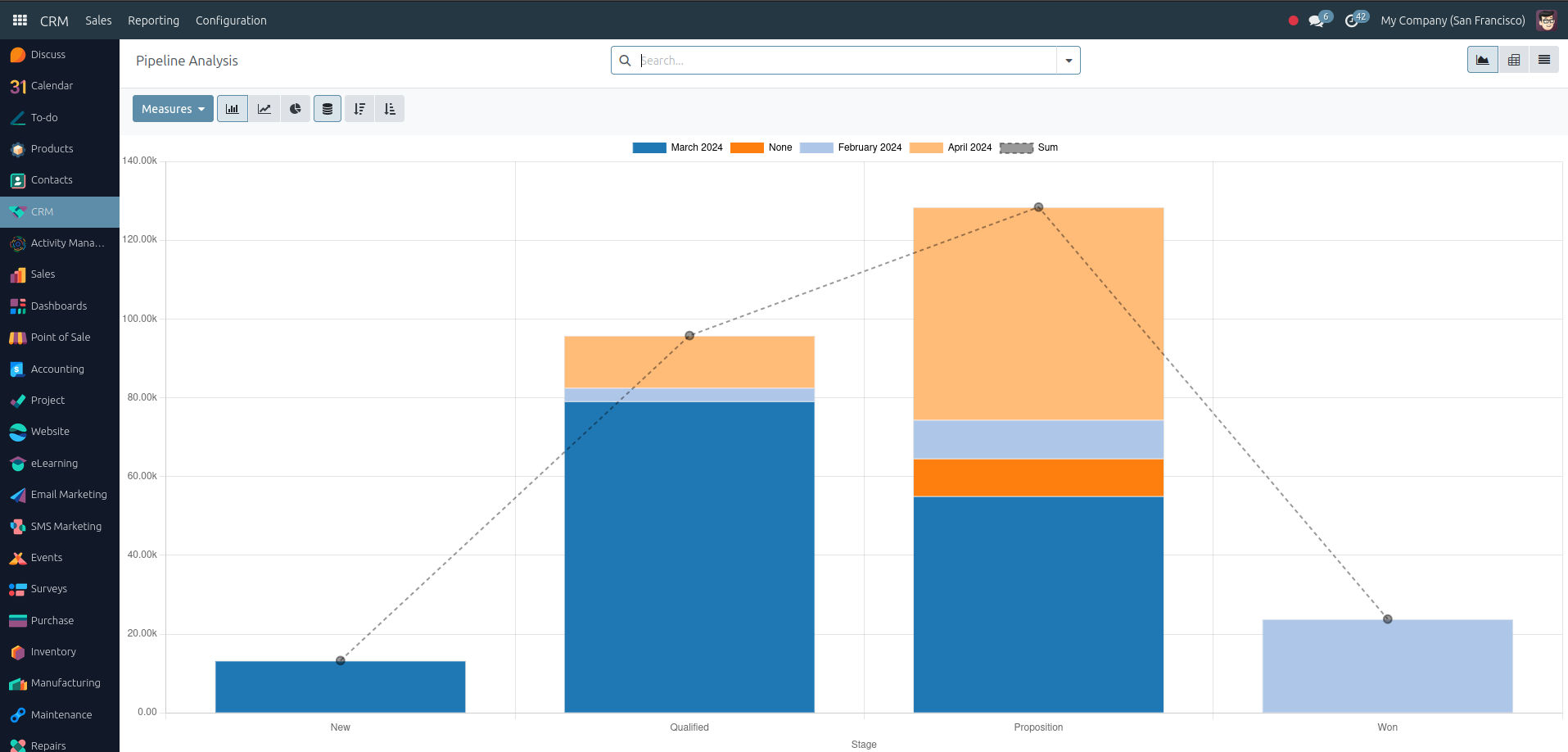
Unveiling Sales Insights:
Pre-Built Reports: Odoo offers a comprehensive suite of pre-built reports covering various aspects of your sales funnel. These reports include lead generation by source, conversion rates at different pipeline stages, sales rep performance, and customer lifetime value.
Customizable Dashboards: Don't limit yourself to pre-defined reports! Odoo allows you to create custom dashboards that display the metrics most relevant to your business needs. Drag-and-drop functionality allows you to personalize your dashboard layout, ensuring you have a clear visual representation of the data that matters most.
Drill-Down Capabilities: Odoo reports aren't static presentations. They offer drill-down capabilities that allow you to delve deeper into specific data points. For example, clicking on a particular sales rep's performance metric might reveal details about their individual deals and conversion rates.
Real-Time Data: Gain insights as they happen! Odoo CRM reports and dashboards are updated in real-time, ensuring you always have access to the most current sales data. This empowers you to identify trends, address potential issues promptly, and capitalize on emerging opportunities.
Benefits of Data-Driven Insights:
Improved Sales Forecasting: By analyzing historical sales data and current pipeline trends, Odoo CRM empowers you to make more accurate sales forecasts. This allows you to allocate resources effectively, set realistic goals, and anticipate future sales performance.
Optimized Sales Pipeline: Data insights can help you identify bottlenecks within your sales pipeline. Analyze conversion rates at each stage to pinpoint areas for improvement. You can then refine your lead nurturing strategies or adjust your sales approach to optimize deal flow.
Targeted Sales & Marketing Efforts: Data analysis reveals valuable customer insights. By understanding customer behavior, lead sources, and conversion triggers, you can tailor your sales and marketing efforts for better targeting and improved campaign performance.
Data-Backed Decisions: Move beyond guesswork! Odoo CRM equips you with the data and insights needed to make informed decisions about your sales strategy. This data-driven approach allows you to optimize your sales funnel, improve overall efficiency, and achieve sustainable business growth.
Leveraging reporting and analytics in Odoo CRM empowers you to transform data into actionable insights. By making data-driven decisions, you can optimize your sales processes, improve customer relationships, and ultimately achieve your business goals.
Generating reports on sales performance, lead conversion rates, etc.
Odoo CRM isn't just about managing leads and deals; it's about understanding your sales journey and identifying opportunities for growth. Here's how Odoo empowers you to generate insightful reports on critical sales metrics, allowing you to make data-driven decisions and optimize your sales strategy for success.
Pre-Built Reports for Quick Insights:
Hit the ground running with a comprehensive library of pre-built reports. Odoo CRM offers a variety of reports tailored to different aspects of your sales funnel. These reports can include:
Lead Generation by Source: Identify which marketing channels are most effective at attracting leads, allowing you to allocate resources efficiently and maximize your lead generation efforts.
Sales Pipeline Performance: Gain insights into the health of your sales pipeline. Analyze conversion rates at each stage to pinpoint bottlenecks and identify areas for improvement. This allows you to optimize your lead nurturing strategies or adjust your sales approach to move deals forward more effectively.
Sales Rep Performance: Evaluate the performance of individual sales reps. Track metrics like the number of deals closed, average deal size, and sales cycle length to identify top performers and areas for coaching or improvement within your sales team.
Customer Lifetime Value (CLTV): Understand the long-term value of your customers. By analyzing CLTV, you can prioritize efforts on retaining high-value customers and develop targeted strategies to increase customer loyalty and repeat business.
Customizable Dashboards for Real-Time Visibility:
Go beyond pre-built reports and create custom dashboards tailored to your specific needs. Odoo's drag-and-drop interface allows you to select the metrics that matter most to your business and visualize them in an easy-to-understand format. This level of customization ensures you have real-time visibility into the data that directly impacts your sales performance.
Drill-Down Capabilities for Deeper Analysis:
Don't settle for surface-level insights. Odoo reports offer drill-down capabilities, allowing you to delve deeper into specific data points. For instance, clicking on a particular metric within a sales rep performance report might reveal details about their individual deals, conversion rates for different product categories, or average deal sizes. This deeper analysis empowers you to identify trends and make informed decisions about your sales strategy.
Benefits of Generating Targeted Reports:
Data-Driven Sales Forecasting: By analyzing historical sales data and current pipeline trends, you can generate reports that inform more accurate sales forecasts. This allows you to set realistic goals, allocate resources effectively, and anticipate future sales performance with greater confidence.
Actionable Insights for Sales Pipeline Optimization: Data is key to identifying bottlenecks within your sales pipeline. Generate reports that analyze conversion rates at each stage to pinpoint areas for improvement. You can then use these insights to refine your lead nurturing strategies or adjust your sales approach to optimize deal flow.
Targeted Sales & Marketing Efforts: Sales and marketing efforts are most effective when targeted strategically. Reports on lead generation by source and customer behavior can reveal valuable insights. By understanding where your leads come from and how customers interact with your brand, you can tailor your sales and marketing efforts for better targeting and improved campaign performance.
Move beyond intuition and into the realm of data-driven decision making. Odoo CRM equips you with the tools to generate insightful reports on critical sales metrics. By leveraging these reports, you can optimize your sales funnel, improve customer relationships, and ultimately achieve sustainable business growth.
Using data insights to improve sales strategies
Odoo CRM goes beyond simply managing your sales pipeline; it empowers you to transform data into actionable insights that fuel successful sales strategies. Here's how Odoo leverages data to help you optimize your approach and achieve remarkable results.
Identifying Opportunities for Improvement:
Leverage Pre-Built Reports and Analytics: Odoo offers a comprehensive suite of reports focusing on lead generation, conversion rates, sales rep performance, and customer behavior. By analyzing these reports, you can pinpoint areas for improvement within your sales funnel.
Uncover Bottlenecks: Reports can reveal bottlenecks within your sales pipeline. For instance, low conversion rates at a particular stage might indicate a need to refine your lead nurturing strategy or adjust your sales pitch to better address customer needs.
Identify Top Performers and Areas for Coaching: Sales rep performance reports can highlight top performers and areas for coaching within your team. By identifying strengths and weaknesses, you can tailor coaching programs to further develop your sales force and elevate overall team performance.
Optimizing Your Sales Approach:
Personalize Lead Nurturing: Data insights can help you segment leads based on specific criteria like industry, demographics, or buying behavior. This allows you to develop targeted lead nurturing campaigns with personalized content that resonates with each segment, ultimately increasing conversion rates.
Refine Your Sales Pitch: Analyze data on customer behavior and objections raised during the sales process. Use these insights to refine your sales pitch, addressing customer concerns more effectively and tailoring your approach to different customer segments.
Focus Efforts on High-Value Customers: Customer lifetime value (CLTV) reports help you identify your most valuable customers. By prioritizing efforts on retaining these customers and developing strategies to increase their lifetime value, you can maximize your return on investment.
Making Data-Driven Decisions:
Resource Allocation: Data insights empower you to allocate resources more effectively. Focus marketing efforts on channels that generate the highest quality leads, and provide additional training or support to sales reps struggling with specific product categories or customer segments.
Goal Setting and Sales Forecasting: Historical data and current pipeline trends inform more accurate sales forecasts. This allows you to set realistic goals, anticipate future performance, and ensure your sales team has the resources necessary to achieve success.
Marketing Campaign Optimization: Analyze the performance of your marketing campaigns within Odoo CRM. Identify which channels generate the most qualified leads and adjust your marketing budget accordingly. By focusing on data-driven insights, you can optimize your marketing spend and maximize your return on investment (ROI).
Embrace the Power of Data-Driven Sales:
By leveraging the data and analytics functionalities within Odoo CRM, you can transform your sales strategy from intuition-based to data-driven. This data-centric approach empowers you to identify opportunities for improvement, optimize your sales approach, and make informed decisions that lead to increased sales, improved customer relationships, and ultimately, sustainable business growth.
B. Additional Odoo features for enhanced CRM
Odoo CRM doesn't stop at lead management and opportunity tracking. It offers additional features to supercharge your CRM experience. Marketing automation streamlines nurturing leads, while seamless integration with other Odoo modules, like invoicing, creates a unified platform for managing your entire customer lifecycle from initial contact to final sale.
Marketing automation (optional)
Odoo CRM goes beyond managing leads and opportunities within your sales pipeline. It empowers you to nurture those leads and convert them into loyal customers through a powerful marketing automation feature. This section explores how Odoo CRM streamlines your marketing efforts, personalizes customer journeys, and ultimately drives sales growth.
Automating Engagement for Scalable Growth:
Targeted Campaigns: Segment your leads based on demographics, behavior, or interests. Odoo allows you to create targeted marketing campaigns that deliver personalized content to each segment, fostering stronger connections and increasing engagement.
Automated Workflows: Define triggers and actions to automate repetitive marketing tasks. For example, an automated email sequence can be triggered when a lead downloads a white paper, nurturing their interest and keeping your brand top-of-mind.
Effortless Lead Nurturing: Automate the lead nurturing process with targeted email sequences, personalized web content, and lead scoring. This allows you to qualify leads effectively and ensure your sales team focuses on the most promising opportunities.
Improved Efficiency: Marketing automation frees up your marketing team's valuable time. By automating repetitive tasks, they can focus on developing creative campaigns and strategizing for long-term growth.
Personalizing the Customer Journey:
Dynamic Content: Deliver personalized content to website visitors and leads based on their browsing behavior and interests. This enhances the user experience and increases the likelihood of conversions.
Automated Lead Scoring: Odoo assigns scores to leads based on their interaction with your marketing materials. This allows you to prioritize leads with high scores, ensuring your sales team focuses on the most qualified prospects.
Triggered Emails & Communication: Automate personalized email sequences based on specific lead actions. For example, a welcome email can be sent upon signup, while a re-engagement email can be triggered if a lead hasn't interacted with your brand in a while.
Seamless Integration: Marketing automation in Odoo CRM integrates seamlessly with the sales pipeline. Leads nurtured through automated campaigns are automatically qualified and added to your sales pipeline, ensuring a smooth handoff between marketing and sales teams.
Benefits of Streamlined Marketing Automation:
Increased Lead Conversion Rates: Targeted campaigns, personalized content, and automated lead nurturing significantly improve lead conversion rates, allowing you to generate more qualified leads for your sales team.
Enhanced Customer Engagement: By delivering personalized experiences throughout the customer journey, marketing automation fosters stronger brand loyalty and increases customer lifetime value.
Improved Marketing ROI: Automating tasks and targeting efforts effectively allows you to maximize your marketing budget and achieve a higher return on investment (ROI).
Boosted Sales Productivity: Marketing automation provides your sales team with qualified leads, allowing them to focus on closing deals instead of lead generation.
Odoo CRM's marketing automation features empower you to nurture leads, personalize customer journeys, and ultimately drive sales growth. By leveraging automation and data-driven insights, you can build a more efficient marketing engine and achieve long-term success.
Integration with other Odoo modules (e.g., invoicing)
Odoo CRM isn't just a standalone tool; it's part of a powerful ecosystem. This section explores how Odoo CRM seamlessly integrates with other Odoo modules, creating a unified platform that manages your entire customer lifecycle, from initial contact to final sale and beyond.
Breaking Down Silos for Streamlined Operations:
Effortless Data Flow: Say goodbye to manual data entry and duplicate information! Odoo CRM integrates seamlessly with other modules like invoicing, inventory management, and project management. Data flows effortlessly between modules, ensuring all customer interactions and related activities are reflected in a single platform.
Enhanced Sales Efficiency: Streamline your sales process with real-time data access. Sales reps can access product availability information from the inventory module within the CRM interface, allowing them to quote accurate prices and delivery times. Similarly, integrating with the invoicing module allows for quick and easy invoice generation upon closing a deal.
Improved Customer Service: Equip your customer service team with a holistic view of each customer. By integrating with other modules, they can access past purchase history, track the status of support tickets, or check product warranties, all within the CRM interface. This empowers them to provide faster and more informed customer service.
Unified Reporting and Analytics: Data from all integrated modules is consolidated, allowing you to generate comprehensive reports that provide a complete picture of your business. Analyze sales trends alongside inventory levels or track customer lifetime value across multiple purchases. These insights empower you to make data-driven decisions for optimized business performance.
Examples of Powerful Integrations:
Invoicing: Upon closing a deal in the CRM system, seamlessly generate invoices within the invoicing module, eliminating manual data entry and ensuring faster payment processing.
Inventory Management: Real-time inventory data within the CRM interface allows sales reps to check stock availability and quote accurate lead times, enhancing customer satisfaction and preventing overselling.
Project Management: For service-based businesses, integrate CRM with project management. Track project progress, manage resources, and collaborate with clients seamlessly, all within a unified platform.
Accounting: Consolidate customer data and transactions with your accounting module. This integration simplifies financial reporting and reconciliation, providing a clear overview of your financial health.
Benefits of a Unified Business Platform:
Improved Efficiency: Streamlined workflows, automated data flow, and centralized information access eliminate manual tasks and save valuable time across your organization.
Enhanced Collaboration: Integration fosters seamless collaboration between teams. Sales, customer service, inventory management, and other departments can work together effectively with a unified view of the customer journey.
Data-Driven Decision Making: Consolidated data from all integrated modules empowers you to make informed decisions based on real-time insights across your entire business.
Faster Growth: By eliminating operational bottlenecks and fostering collaboration, Odoo's module integration empowers your business to scale efficiently and achieve sustainable growth.
Odoo CRM transcends traditional CRM functionalities by seamlessly integrating with other modules. This unified platform empowers you to manage your entire customer lifecycle, streamline operations, and achieve long-term success.
V. Conclusion
beyond simply managing contacts. It equips you with the functionalities to implement core CRM concepts within your organization. From nurturing leads and personalizing customer journeys to streamlining communication and gaining data-driven sales insights, Odoo CRM empowers you to build stronger customer relationships, optimize your sales process, and achieve sustainable growth.
A. Recap of the benefits of using Odoo CRM
In this post, we've explored the extensive functionalities of Odoo CRM and how they can empower your business to achieve remarkable results. Let's recap the key benefits you can expect by implementing Odoo CRM:
Enhanced Customer Relationships: Centralized communication, streamlined workflows, and personalized outreach strategies foster stronger relationships with your customers, leading to increased customer satisfaction and loyalty.
Optimized Sales Process: Odoo CRM equips you with the tools to manage leads effectively, nurture them through the sales funnel, and gain valuable sales insights. This translates into improved conversion rates, a more efficient sales pipeline, and ultimately, increased sales growth.
Data-Driven Decision Making: Move beyond guesswork! Odoo's reporting and analytics functionalities provide you with the data and insights needed to make informed decisions about your sales strategy, marketing efforts, and overall business operations.
Improved Efficiency and Productivity: Streamlined workflows, automated tasks, and centralized information access empower your teams to be more efficient and productive. Odoo CRM eliminates manual data entry and reduces time spent on administrative tasks, allowing your team to focus on core business activities.
Scalability and Growth: Odoo CRM is a scalable solution that can grow with your business. Its modular design allows you to integrate additional functionalities as your needs evolve, ensuring your CRM system remains a valuable asset for sustainable business growth.
Cost-Effectiveness: Odoo offers a cost-effective CRM solution with multiple pricing plans to suit your business size and budget. Compared to traditional CRM software, Odoo provides exceptional value with its comprehensive feature set and open-source architecture.
Odoo CRM is more than just a contact management tool; it's a strategic investment in the future of your business. By leveraging its functionalities, you can cultivate stronger customer relationships, optimize your sales processes, and gain valuable data insights to propel your business towards long-term success.
B. Request a free trial of our self-hosted Odoo ERP
Take control of your business with a free trial of our self-hosted Odoo ERP! Experience the power and flexibility of a comprehensive business management solution without any upfront commitment. Get a taste of features like CRM, inventory management, and accounting, all tailored to your specific needs. Sign up for your free trial today!